When an e-invoice (E-Invoice) has been issued for some reason and is no longer used, the enterprise needs to cancel that e-invoice. But businesses need to pay attention to cancel properly and in the right process. Through today’s article, let’s find out with Pham Consult!
 1. When do businesses need to cancel e-invoices?
1. When do businesses need to cancel e-invoices?
Before proceeding to cancel e-invoices, businesses need to know when they need to cancel. Based on the regulations on e-invoice, when the e-invoice has been issued but then the enterprise realizes that there is an error in the e-invoice. At this time, the enterprise can proceed to cancel the e-contract. Some specific cases are as follows:
- When the e-invoice has been made, the selling side has sent this e-invoice to the buyer of its goods and services. But this invoice has not been delivered to the shopper who discovered the wrong information on the e-invoice
- When the e-invoice has been prepared and sent by the enterprise to the purchaser. But both the buyer and the seller have not yet made tax declarations.
When an enterprise encounters both of the above cases, the enterprise needs to carry out procedures to cancel the previously issued e-invoice. Besides, the enterprise also needs to set up another e-invoice to replace the just-canceled e-invoice.
2. Notes in the process of canceling the e-invoice
When canceling invoices, businesses need to keep a few things in mind:
- Enterprises need to have the consent and confirmation of both buyers and sellers to be allowed to cancel e-invoices. And the cancellation period is only valid for the period of time agreed by both parties and specified.
- For canceled e-invoices, enterprises still need to store them based on the time prescribed by law.
- After canceling the e-invoice, the seller is required to create a new e-invoice. This invoice will be sent to the buyer to replace the old e-invoice.
- The e-invoice must have the words “This invoice replaces the invoice….; Symbol….; send date…month…year…
3. Instructions on how to cancel an e-invoice
When canceling e-invoices, enterprises need to comply with the provisions of law. Enterprises will perform invoice cancellation based on the following steps:
- Step 1. Make a record of the cancellation of the e-invoice
For this step, in the content of the minutes on the cancellation of the enterprise e-invoice. The business side is required to clearly state the contents of the invoice that need to be adjusted in the new invoice. And in this document, it is mandatory to have full signatures of both parties. Include signatures of buyer and seller.
- Step 2. Cancel the issued e-invoice
In the operation to cancel the e-invoice that has been created. Enterprises will do it right on the software of the e-invoice that their business is using.
In order to cancel this invoice step, you need to log in to the system. Then you proceed to declare information about “Notify invoice cancellation results”.
After that, you will save the notice of the invoice cancellation result, do not forget to export the XML file. This file will be used to submit to the tax office.
When your dossier has been created and transferred to the tax office. Note that you should leave your canceled e-invoice in the state already submitted to the tax authority. This will help you easily control your bills on the system.
- Step 3. Set up e-invoice to replace above software
After you have completed all 3 steps above, the last thing you need to do is create a new invoice to replace the previous canceled invoice. Requirements for replacement invoices must be made in accordance with the law. And must not be missing the words “This invoice replaces the invoice…” above the invoice.
Thus, through the above article, I have learned about canceling an electronic invoice when it has been issued for some reason but not used. Hope the above article will be helpful to you. If you have any questions, please contact Pham Consult!
PHAM CONSULT is a unit specializing in providing tax consulting services, financial consulting, accounting services, preparing and paying salaries. Customers can contact us via hotline: (84-28) 3930 2487 or Facebook communication channel: http://bit.ly/phamconsult if you need support.

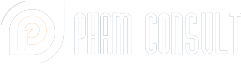


 VI
VI