Signatures are often used to quickly execute a number of important business transactions. One of the indispensable transactions is the declaration of electronic invoices (e-invoices). So how to use digital signature to declare? Let’s find out with Pham Consult in this article.

1. How are digital signatures applied on e-invoices?
The use of digital signatures on e-invoices is not widespread. Therefore, there are still many customers who are confused when using digital signatures for e-invoices. Accordingly, when you use an e-invoice, the e-invoice is not required to have a digital signature attached. In some cases below, when buying goods by e-invoice, there is no need to use digital certificates:
- Buyer is a retail customer. Not a business entity or an accounting unit
- The buyer can be an enterprise or an accounting unit. However, the buyer has enough documents to prove the process of providing goods and services between the seller and the buyer. As follows:
+ Economic contract between the seller and the buyer
+ Ex-warehousing slip when an economic transaction occurs
+ A record of goods delivery and receipt between the seller and the buyer
+ Receipt of payment for the sale of goods
+ Buyer’s receipt
Therefore, not all economic transactions that arise need to apply digital signatures. And it is not necessary to have the stamp of the seller on the e-invoice. Except for cases of converting from e-invoices to paper invoices. Seller’s stamp and certification will be required.
2. Using digital signature when declaring e-invoice
To apply digital signature when declaring e-invoice with Tax Department or Customs. Businesses must meet all of the following conditions:
- The digital signature that the business is using is still valid for the period of use.
- Requirements for computers used in businesses. Computers used to create and issue e-invoices must ensure that they have installed software to read information on specialized tokens for businesses.
- Enterprises are required to have e-invoice software.
When the enterprise has ensured all three factors above, it is possible to apply digital signatures to the e-invoice declaration stage.
3. Steps to declare e-invoices applying digital signature
Step 1. First, the accountant will log in to the e-invoice software that the business is using. After that, the accountant will take steps to declare electronic invoice information in accordance with regulations. Specifically, about tax codes, information of buyers, applicable tax rates, products sold, product prices..
Step 2. The accountant will check all the information about the e-invoice to ensure accuracy. After ensuring all the accuracy on the invoice, the accountant will proceed to “Issuing invoice”, then digitally sign the invoice.
Step 3. When the accountant has finished issuing the invoice. At this time, the e-invoice software will display a notice, asking the accountant to plug the token port into the computer. Next, you just need to log in with the provided name and password of the digital signature. Finally, you proceed to confirm the digital signature on the document.
4. What are the possible risks when enterprises apply digital signatures to declaration of e-invoices?
When declaring e-invoices, enterprises may face a number of risks. As follows:
- Risks when digital signatures have expired. When facing this problem, the accountant can contact the supplier to request an extension of the validity of the signature.
- Risk of poor quality, damaged or inoperable signature. If this is the case, you need to contact the supplier again to request a fix.
- Risks in case the digital signature cannot be linked with the e-invoice software.
Thus, through the article on Pham Consult, we have learned more about the use of digital signatures to declare electronic invoices, which is one of the important things in electronic declaration. Hope this article will help your work.
PHAM CONSULT is a unit specializing in providing tax consulting services, financial consulting, accounting services, preparing and paying salaries. Customers can contact us via hotline: (84-28) 3930 2487 or Facebook communication channel: http://bit.ly/phamconsult if you need support.

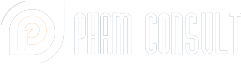


 VI
VI